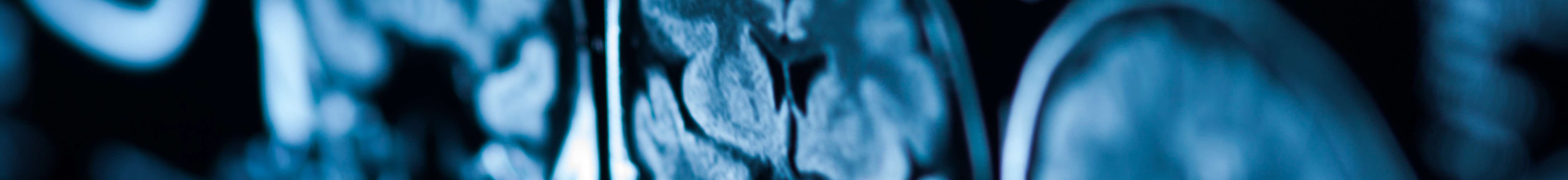There are several options for remotely accessing campus-based services. In order to avoid congesting the Psychology network with a large amount of unnecessary traffic, please use this as a guide for when to use each UofT Virtual Private Network (VPN) option.
Email and Office 365 web and desktop applications (OneDrive, Excel, etc.): No VPN required. All services can be accessed from anywhere with an internet connection. To reduce demands on the Psychology network, please do not use a lab VPN for these services.
- Article searches and other library services: No VPN required. Remote access is through UTORid and password. To reduce demands on the Psychology network, please do not use a lab VPN for these services.
- General campus resources (those which are not based at the Psychology Department) and require a VPN: UTORvpn required--please see important new setup instructions here. To reduce demands on the Psychology network, please do not use a lab VPN for these services. This VPN service is automatically available to all faculty, staff and graduate students. See here for more information on UTORvpn.
- Lab-specific resources (e.g. a network/shared drive, or lab-owned server): Lab VPN required. Many labs already have a VPN running and available to individuals who need access. If some lab members don't already have access to VPN, but will need it, your lab manager may be able to give them access. If you don't currently have a lab manager, or they aren't familiar with the VPN, please contact psy.helpdesk@utoronto.ca and copy psy.it.administrator@utoronto.ca.
- UTORMFA may be required to access some UofT services and/or when not on campus. Please see the following link to enrol in UTORMFA: https://security.utoronto.ca/services/utormfa/
(Updated: November 2025)
As of 2024, all Psychology Department phones have been migrated to Microsoft Teams Phone. This means personal and lab phone numbers can be answered and managed using the MS Teams client software. Hardware phones are also available.
General Lab phone numbers
For inquiries about your lab phone number or hardware, please contact: psy.it.administrator@utoronto.ca. Some common inquiries include:
- Disclosing the credentials needed for a new user to access the lab phone from Teams
- Assigning the phone number to a second hardware set
- Obtaining or removing a hardware phone
Voicemail, forwarding, call history
These features are available can be set by the user through the MS Teams client, MS Teams web interface, or through the hardware set.
Moving Your Physical Phone
VoIP phones are much easier to move around. In principle, anywhere that has an active network port can serve a VoIP phone. However, some minor network configuration changes may need to be made as well. Please contact Psychology IT if the phone doesn't work in a new location, or for help planning to move the phone.
(Updated: November 2025)
Please contact Psychology IT for consultation before you begin designing your website. There are free options for web hosting at U of T, but they have technical requirements. If you build your site without consultation you may not meet those requirements and you may be left paying annual fees for external hosting.
We have paper rolls in only ONE size: 42", and can print any length. When you submit your poster file for printing, please inform us of the desired poster dimensions.
Format
Please submit your poster file in PDF Format.
Poster File Submission
Please send your poster to psy.helpdesk@utoronto.ca and include the following information:
- Dimensions of your poster in inches. One of the dimensions should be 42 inches
- Who will pay for the poster? E.g., supervisor (provide name), or pay yourself at the main office
- Preferred pickup date and time
Printing Cost
The cost is $5.00/square foot for colour, and $2.50/square foot for monochrome/grayscale. For payment, please see the Department of Psychology Main Office (SS4020). They will accept cash, or a cheque made payable to 'University of Toronto.' Please pick-up your poster before paying the Main Office (Psych IT will inform the Main Office staff ahead of time, so they know how much to charge for the poster). You can also ask the Main Office to charge it directly to a supervisor/PI (if you have one).
Printing
Please submit your request at least 4 Full Business Days in Advance of when you'd like to pick it up. When you send us the print request, we should be able to tell you how long we need to print it.
Poster Pick-Up
When your poster is ready, please pick it up from the Psychology Main Office (SS 4th Floor, Room 4020)
In order to have access to Psychology Department participant pools, researchers must be able to present documentary evidence of current ethics approval from the University of Toronto Research Ethics Board (REB).